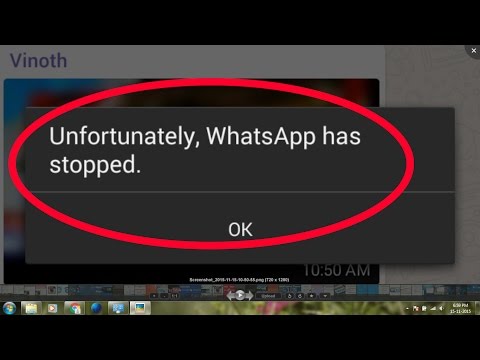In one of our previous posts, we have seen how to save images to your PC, when right-click is disabled. Now let us take a look at how to enable right click on websites that have disabled it, and copy text from the web page.
While browsing, we often come across useful information on random
websites, but when we want to note it down, our efforts go in vain when
we see a window saying “Sorry, this functionality has been disabled by the administrator”
because the right-click option has been disabled by the site
administrator. If the information is a how-to guide or something, then
it could be a lifesaver for us at times. Jotting it down or paraphrasing
it again is a laborious activity. One option would be to save the
entire web page for offline reading. But if you need to copy only parts
of the text, then these options may make more sense.