1. Preventing file copying by disabling access to optical drives and USB ports:
Optical Drive:
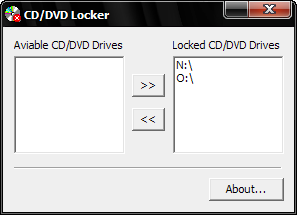
There is a program named CD/DVD Drive Locker using which you can disable or enable CD/DVD drive temporarily.
USB ports:
A. Disabling write access to USB ports: Open Windows registry editor and navigate to the following key:
HKEY_LOCAL_MACHINE\System\CurrentControlSet\Control\StorageDevicePolicies
Create a new DWORD, name it WriteProtect and put the value as 0. To allow write access change the value to 1.
B. Disabling access to USB ports: Open Windows registry editor and navigate to the following key:
HKEY_LOCAL_MACHINE\SYSTEM\CurrentControlSet\Services\UsbStor
Double click on the entry Start on the right pane and set it’s value to 4 (Hexadecimal). To enable USB ports again change the value back to 3.
2. Preventing file copying using anti-file copy software:
A. Stopper is a small and portable software that can restrict "Cut, Copy, Paste and Delete" operations in Windows. Its a standalone EXE file. You just need to run the file and it'll disable the Cut, Copy, Paste and Delete functions. To enable the operations again, open "Task Manager" and select the "Stopper.exe" file from the list. Right-click on it and select End task or End process option.If you want Windows to automatically start the application at each startup, then create its shortcut and paste in "Startup" folder in Programs menu.
Download Stopper.
B. Another free program is System Protect - a freeware that prevents deletion of important system files as well as user-selected files.
The program runs in the background just like an anti-virus program do and continuously monitors all access to the protected files. If any process tries to delete the files the user is alerted. The program can be configured to automatically deny all delete attempts or ask the user for action. Additionally, System Protect allows files and folders to be password protected.
Download System Protect.
Feel free to drop your comment

No comments:
Post a Comment