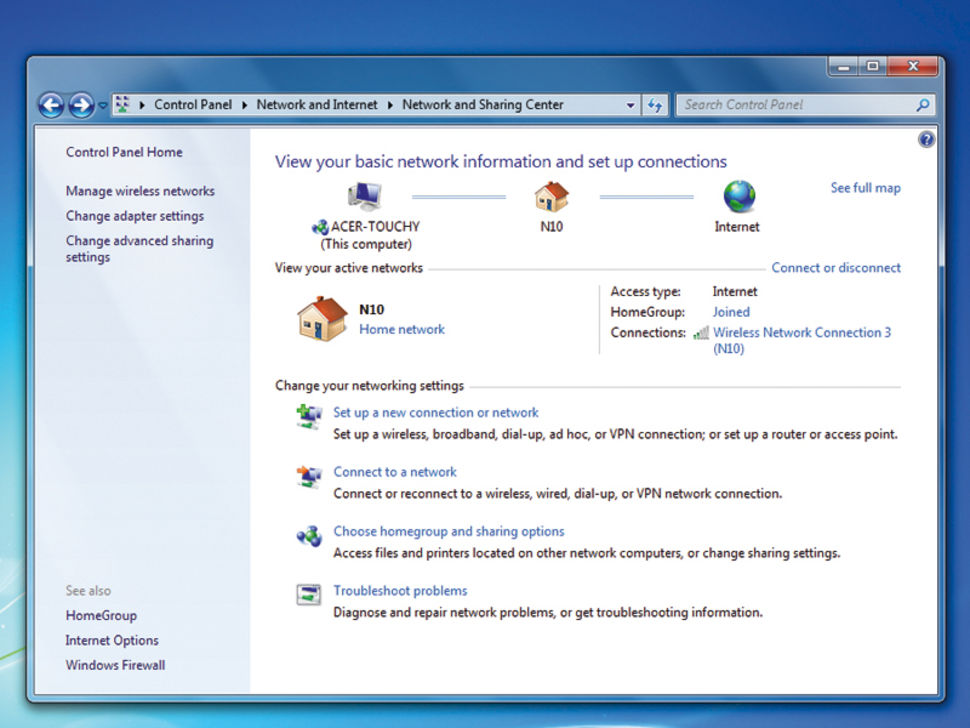Not all charging is equal. If your smartphone (or tablet) is low on
battery and you only have a limited amount of time to charge it, here’s
how you can get the most juice possible.
These tips should work for practically anything that charges via USB,
including cameras, peripherals, and any other device you might have.