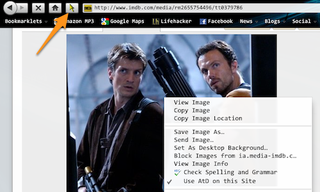
I came across this tip from my mentor Gordon Whitson and i decide to share it with you, this one works when using Mozilla Firefox.
Firefox:
Some sites (like IMDb) prevent you from performing certain actions,
like right clicking, on their pages. Firefox extension RightToClick
disables these scripts, giving you the ability to right click, select
text, or perform other actions forbidden by a given web site.
After
installing the add-on, you'll notice a new green cursor icon in your
toolbar or status bar (depending on your Firefox setup). If you stumble
upon a site that won't let you perform certain actions on their pages,
just click RightToClick's icon to disable that JavaScript. The icon will
animate and you'll be able to bring up the context menu, select text,
drag and drop, and do any of the other things the site originally
disabled. There aren't a ton of web sites out there that disable these
actions, but it's a handy add-on to have around if you frequent a site
that does.
RightToClick is a free download, works anywhere Firefox does. Download RightToClick addons here
No comments:
Post a Comment