If somebody keeps spamming your phone with unwanted texts, or calling
you when you don’t want it, you might be interested to know that you
can easily block contacts from texting, calling, or even trying to
FaceTime you in iOS even if they aren’t actually a contact.
Of course this won’t stop the one-off spam that we’ve illustrated in
the screenshots here unless they keep sending you messages from the same
place. It is, however, a great way to block that crazy ex or that
person you shouldn’t have given your number to.
To start, click Details in the upper right-hand corner like you can
see in the screenshot at the beginning of this article. Then click the
(i) on the Details page, as shown in the screenshot below.
Now you can touch the “Block this Caller” menu item, and then the “Block Contact” button.

You shouldn’t get any more calls, messages, or even FaceTime requests from them.

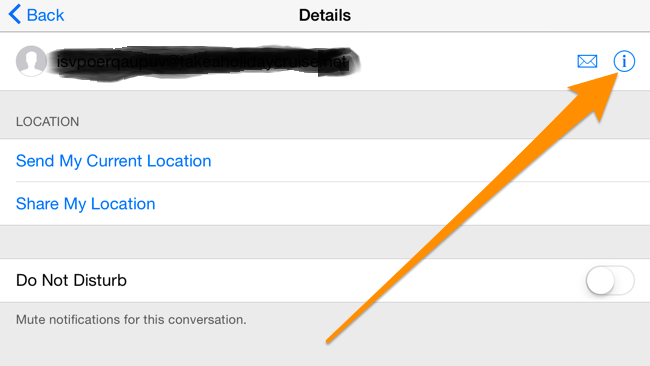
No comments:
Post a Comment