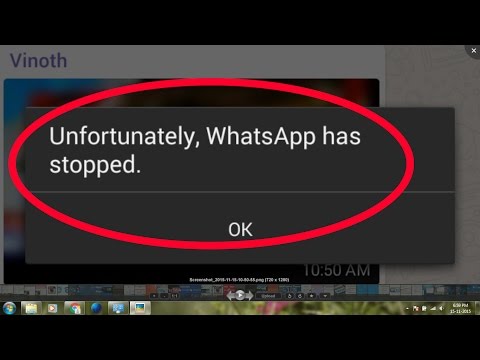Mozilla Firefox uses a Firefox account to sync your passwords,
bookmarks, and other browsing data between devices. If you’re leaving
Firefox behind, you may want to delete your account to remove all your
personal data from Firefox’s servers.
Warning: This will delete any Firefox browser data
saved online. Any data stored in the Firefox browser on your computer
will still exist, however—it just won’t sync to your other devices.